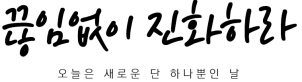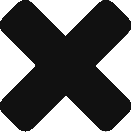WAD Web Design API Command
Commands
The command wizard is the main tool for creating commands from the Web Design API. You can use it to create commands easily by following a step-by-step procedure and include them in your Web template, enabling you to create highly individual Web applications with BI content. This means that manual entry of commands into Web templates is not required.
In the command wizard, all of the parameters available for each command are listed so that they can also be set directly there. You also see a description for each command and each parameter directly in the command wizard.
The command wizard is part of the Web Application Designer and does not require any additional installation.
You usually call the command wizard in the Web Application Designer from the Web item parameter Action (Command Triggered) (ACTION).If you insert a hyperlink into the Web template, you can also call the command wizard in the dialog that follows with the button next to the text entry field.
You can create the following commands with the command wizard:
- Commands for Data Providers
- Commands for Planning Applications
- Commands for Web Items
- Commands for Web Templates
The command wizard provides you with two views for working with and creating commands:
- Favorite Commands
In this section you will find all commands that you have marked as favorites.
- All Commands
In this section you will find all of the commands available to you, sorted according to the various command groups.
- For more information on working with the command wizard and how to proceed when creating commands, see Creating Commands with the Command Wizard sa.