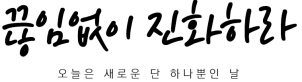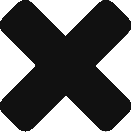Database Tables for CO-PA Transaction Data
The concepts line item and profitability segment are essential for understanding how data is stored in CO-PA.
A line item can be compared, for example, to an item in a billing document from the SD component.
The combination of characteristic values stored in a line item is what defines the particular profitability segment to which the line item must be posted.

To improve system performance, you can also restrict the characteristics that make up the profitability segment. For more information, see the Customizing section
 Define Profitability Segment Characteristics (Segment-Lvl Characteristics).
Define Profitability Segment Characteristics (Segment-Lvl Characteristics).
Furthermore, a time-based dimension (the posting period) has to be represented.
The CO-PA data basis, which the system creates when an operating concern is generated, reflects how the information is organized logically.

There is the table CE1xxxx for actual line items (where xxxx = operating concern), which contains all the data at the most detailed level. Planned line items are stored in the table CE2xxxx.
There is also the segment table CE4xxxx, which is located at a higher level. It is used to assign segment numbers to each combination of characteristic values. For the first summarization to be performed, at least the document number and the billing item are hidden.
The characteristics that were deactivated from use in the profitability segment in Customizing are also hidden. Segment table CE4xxxx should therefore be optimized for processing data within Profitability Analysis, such as for the information system. Table CE4xxxx_ACCT contains external account assignment information as well as the characteristics for CE4xxxx and serves as the “interface” to other applications.
The segment level CE3xxxx is set up between the segment table and the line items, thereby making a time-based classification possible. Alongside value fields, the segment level also contains the characteristics record type, planned/actual indicator, version, and period, as well as some additional technical details. Several lines from the segment level are attached to a particular profitability segment (that is, to a line in the segment table). These lines all have the same segment number but relate to different posting periods.
Each line at the segment level adds together the value fields for a row of line items bearing the same segment number and assigned to the appropriate posting period.
The following graphic provides an overview of the tables:

Example
You have invoiced three documents for customer 0815. The first posting occurs in March (posting period 003), and revenues of 100 DEM and 200 DEM are posted respectively for the products ART1 and ART2. The second posting occurs in April. Revenues of 400 DEM and 800 DEM are posted respectively for the products ART1 and ART3. The third posting also occurs in April. Revenues of 1600 DEM and 3200 DEM are posted respectively for the products ART1 and ART3. When the line items are posted, the segment table and segment level are updated, producing the following table contents:
|
Segment Table (CE4xxxx) | ||||||||
|
Segment number |
Customer |
Product |
Additional chars | |||||
|
0047 |
0815 |
ART1 |
… | |||||
|
0048 |
0815 |
ART2 |
… | |||||
|
0049 |
0815 |
ART3 |
… | |||||
|
Segment Level (CE3xxxx) | ||||||||
|
Segment number |
Period |
Revenue |
Additional value fields | |||||
|
0047 |
003.2000 |
100.00 |
… | |||||
|
0047 |
004.2000 |
2 000.00 |
… | |||||
|
0048 |
003.2000 |
200.00 |
… | |||||
|
0049 |
004.2000 |
4 000.00 |
… | |||||
|
Line Item Table CE1xxxx (Planned Data in CE2xxxx) | ||||||||
|
Segment number |
Period |
Document |
Item |
Customer |
Product |
Additional chars |
Revenue |
Additional value fields |
|
0047 |
003.2000 |
000007 |
0001 |
0815 |
ART1 |
… |
100.00 |
… |
|
0048 |
003.2000 |
000007 |
0002 |
0815 |
ART2 |
… |
200.00 |
… |
|
0047 |
004.2000 |
000008 |
0001 |
0815 |
ART1 |
… |
400.00 |
… |
|
0049 |
004.2000 |
000008 |
0002 |
0815 |
ART3 |
… |
800.00 |
… |
|
0047 |
004.2000 |
000009 |
0001 |
0815 |
ART1 |
… |
1 600.00 |
… |
|
0049 |
004.2000 |
000009 |
0002 |
0815 |
ART3 |
… |
3 200.00 |
… |
출처 : https://help.sap.com/saphelp_46c/helpdata/en/74/e3a226e64e11d1a5300060087a7a87/content.htm